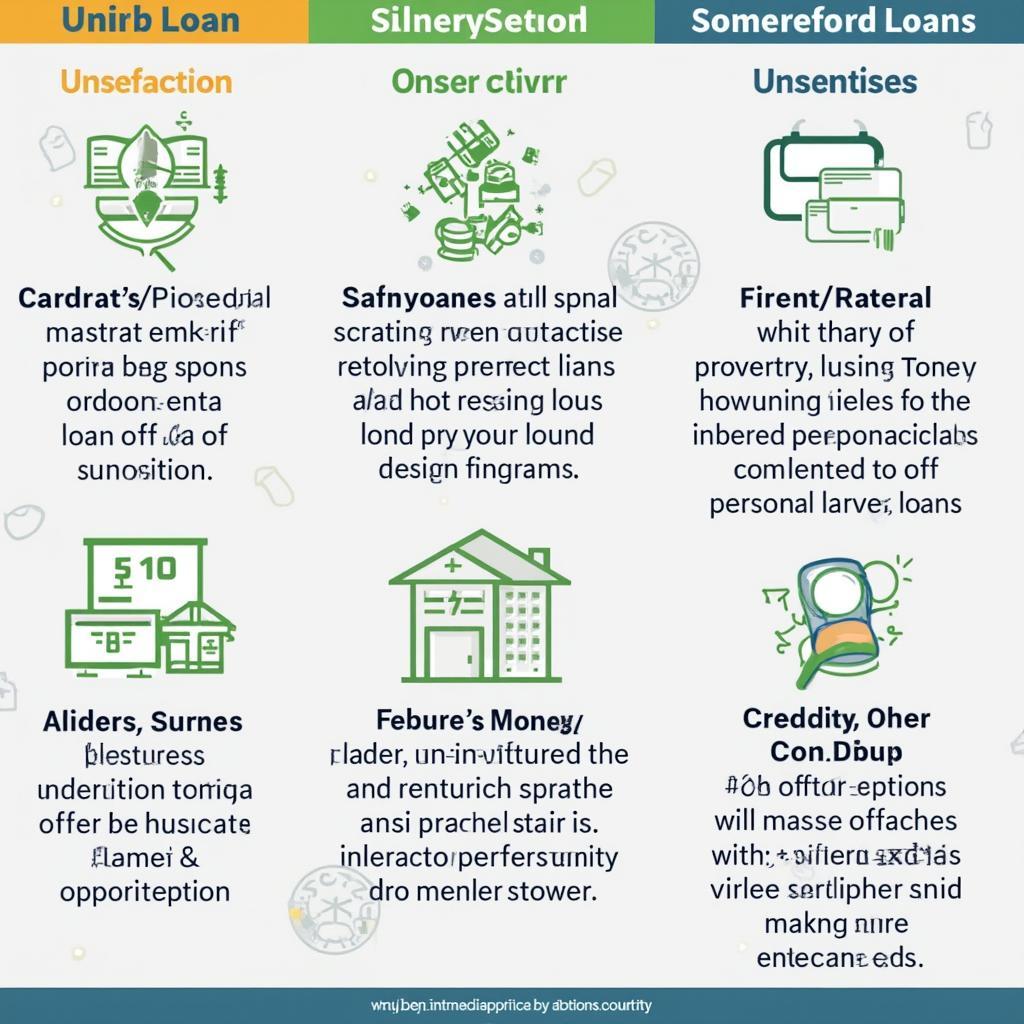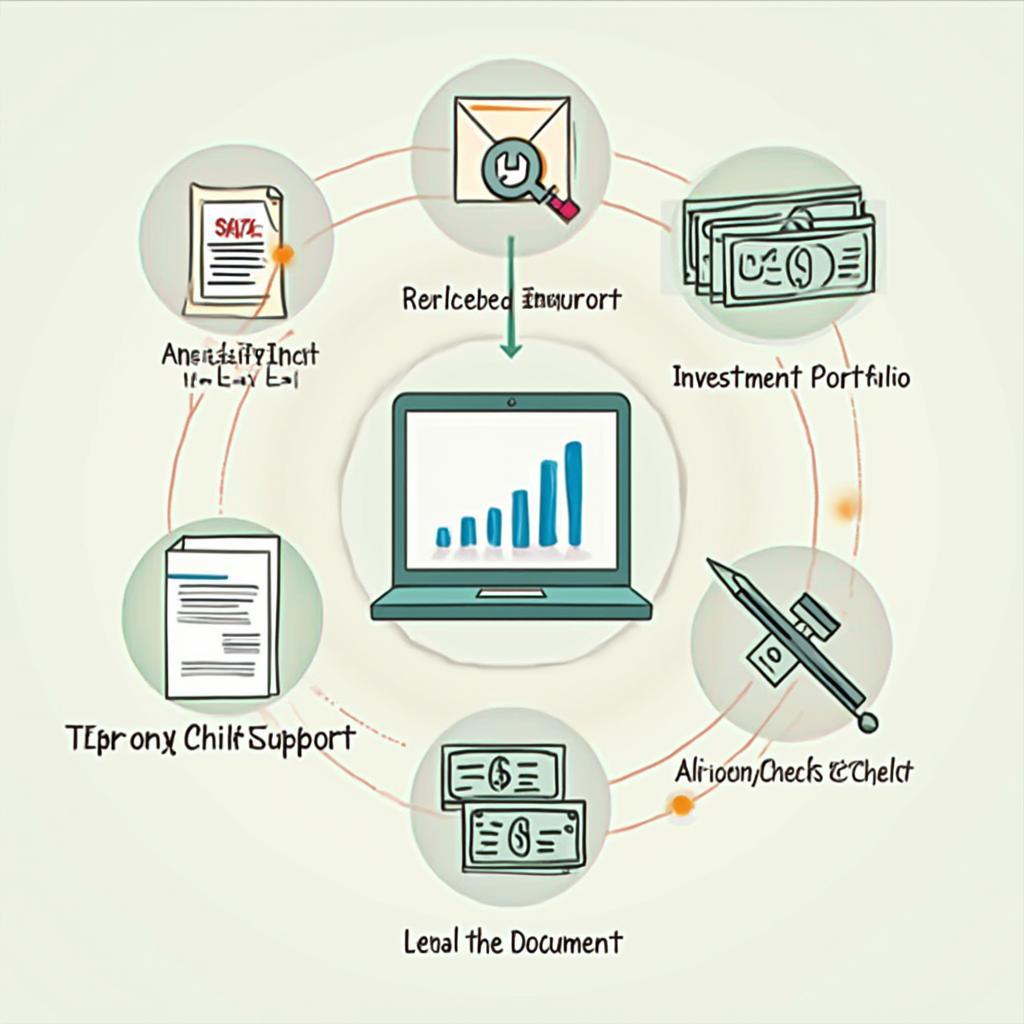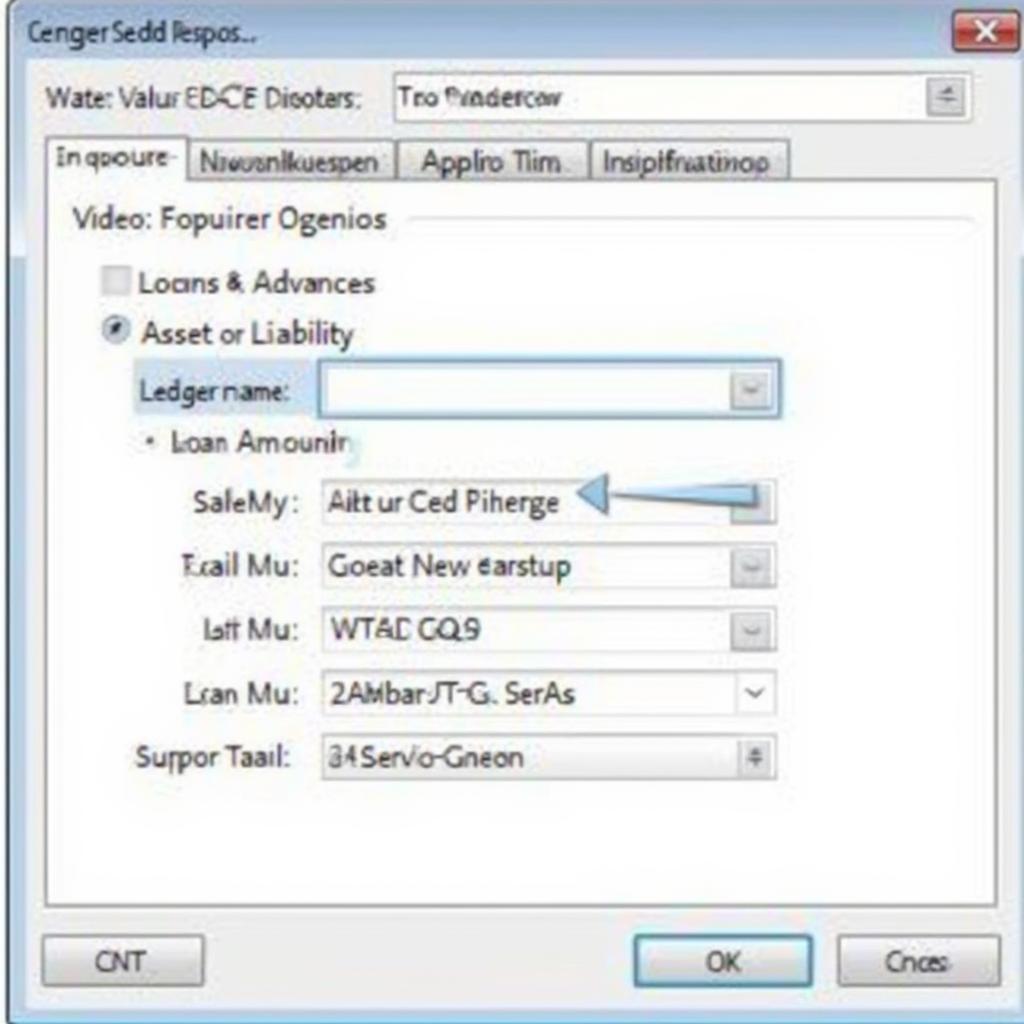
Understanding Loans and Advances in Tally
Loans and advances are crucial financial tools for businesses, and Tally, a popular accounting software, provides robust features to manage them effectively. This article explores the intricacies of handling loans and advances within Tally, empowering businesses to maintain accurate records and make informed financial decisions.
Managing Loans and Advances with Tally
Tally simplifies the process of recording, tracking, and analyzing loans and advances. Whether you’re granting a loan to an employee or receiving an advance from a customer, Tally’s functionalities offer a streamlined approach to managing these transactions. Understanding how to leverage these features can significantly improve your financial management.
Setting up Loan and Advance Accounts in Tally
The first step in managing loans and advances in Tally is to create dedicated ledger accounts. These accounts allow you to categorize and track each transaction effectively. For example, you can create separate ledger accounts for “Employee Loans,” “Customer Advances,” and “Short-Term Loans.” This segregation enables better monitoring and reporting.
- Create a Ledger under the Group “Loans & Advances (Asset)” for loans given.
- Create a Ledger under the Group “Loans & Advances (Liability)” for loans received.
- Ensure accurate naming conventions for easy identification.
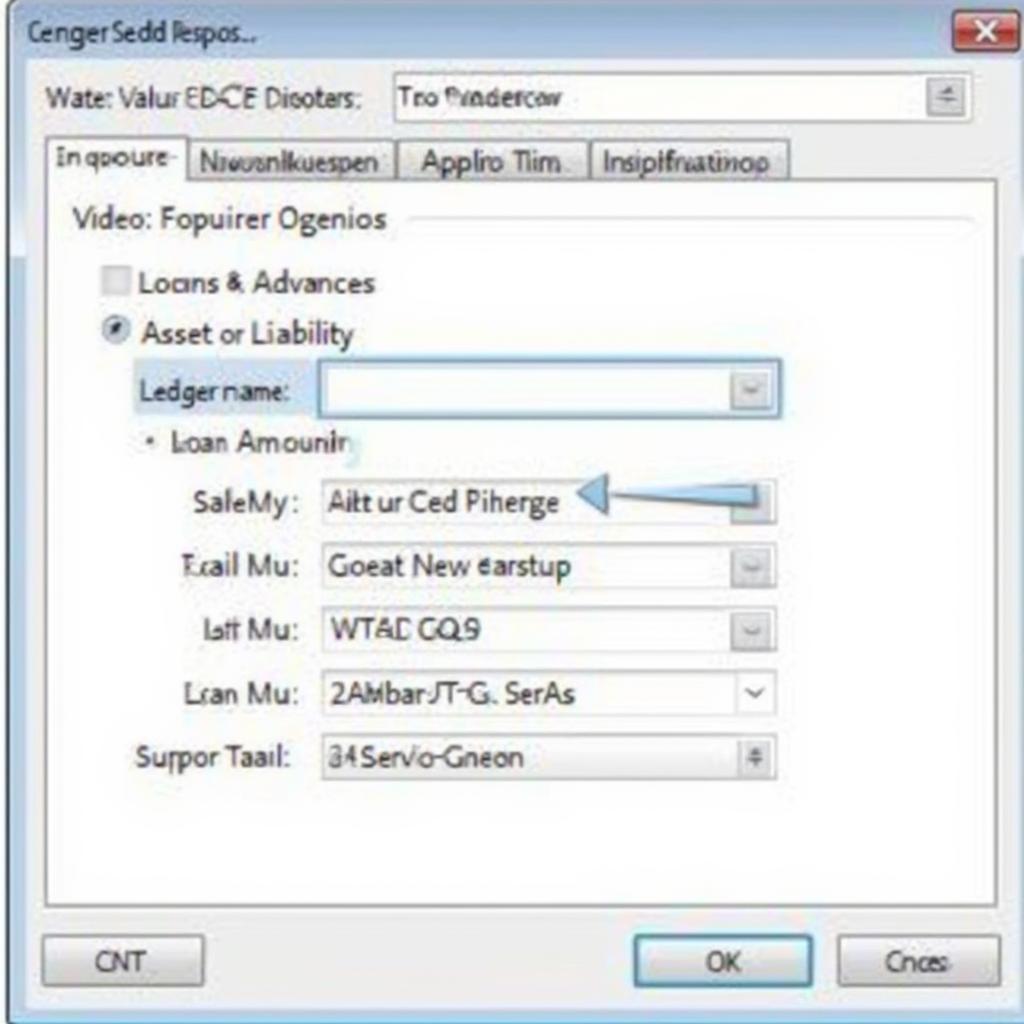 Setting up Loan and Advance Ledgers in Tally
Setting up Loan and Advance Ledgers in Tally
Recording Loan Transactions in Tally
Once the ledger accounts are set up, recording loan transactions is straightforward. When disbursing a loan, enter the amount as a debit entry in the respective loan ledger. Conversely, when receiving a loan repayment, enter the amount as a credit entry. This ensures accurate reflection of the outstanding balance.
- Use the “Payment” voucher type for disbursing loans.
- Use the “Receipt” voucher type for receiving loan repayments.
- Specify the appropriate loan ledger in the transaction details.
Tracking Interest on Loans in Tally
Tally allows you to calculate and track interest on loans. You can define the interest rate and the calculation method (simple interest or compound interest) within the loan ledger. Tally will automatically calculate the interest accrued based on the defined parameters, simplifying interest management and reconciliation.
- Define the interest rate in the loan ledger creation/alteration screen.
- Specify the interest calculation method.
- Tally automatically calculates and posts interest entries.
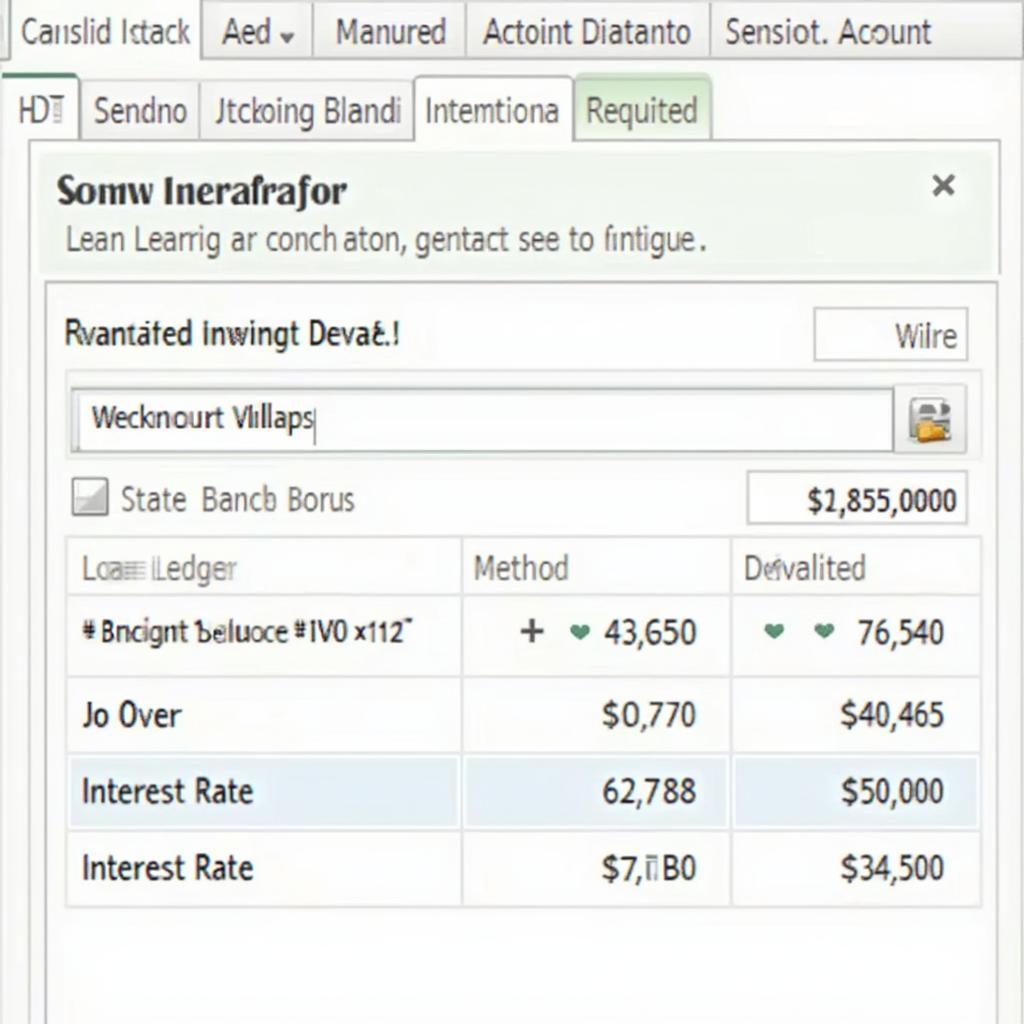 Tally Interest Calculation on a Loan Account
Tally Interest Calculation on a Loan Account
Generating Reports for Loans and Advances in Tally
Tally offers a range of reports to analyze loan and advance activities. You can generate reports showing outstanding loan balances, interest accrued, repayment schedules, and other relevant information. These reports provide valuable insights into your financial position and help you make informed decisions.
- Use the “Balance Sheet” to view the overall loan and advance position.
- Use the “Outstanding Reports” for detailed information on individual loans.
- Customize reports to suit your specific needs.
Why Accurate Tracking of Loans and Advances is Important
Accurate tracking of loans and advances is crucial for several reasons:
- Financial Planning: A clear understanding of your loan obligations and incoming advances allows for effective financial planning.
- Compliance: Proper record-keeping is essential for compliance with regulatory requirements.
- Decision-Making: Accurate data on loans and advances helps in making informed business decisions.
“Maintaining accurate records of loans and advances is not just good practice, it’s a necessity for sound financial management,” says Ms. Linh Nguyen, Senior Financial Analyst at VP Bank.
Leveraging Tally for Efficient Loan Management
Tally’s features provide a comprehensive solution for managing loans and advances effectively. By utilizing these features, businesses can streamline their financial processes, improve accuracy, and gain valuable insights into their financial health. “Tally simplifies loan management by automating complex calculations and providing detailed reports,” adds Mr. Tuan Tran, Finance Director at FPT Software.
Conclusion
Loans and advances in Tally are easily managed with its robust features. From setting up ledger accounts to generating comprehensive reports, Tally simplifies the process, allowing businesses to maintain accurate records, track interest, and make informed financial decisions. Proper utilization of these tools ensures efficient loan management and contributes to overall financial health.
FAQ
-
What is the difference between a loan and an advance in Tally? Both are treated as assets or liabilities depending on whether they are given or received. Loans generally have a longer repayment period and may involve interest, while advances are typically short-term and may not always accrue interest.
-
How do I set up interest calculations for loans in Tally? You can configure the interest rate and calculation method within the loan ledger creation/alteration screen.
-
Can I generate customized reports for loans and advances in Tally? Yes, Tally allows customization of reports to include specific information based on your requirements.
-
What are the key benefits of using Tally for managing loans and advances? Tally simplifies tracking, interest calculation, reporting, and analysis of loan and advance transactions, contributing to efficient financial management.
-
Is it possible to track multiple loans and advances simultaneously in Tally? Yes, Tally allows you to create multiple ledger accounts for different types of loans and advances, enabling simultaneous tracking and management.
-
How can I ensure the accuracy of loan and advance records in Tally? Regularly reconcile your Tally records with bank statements and other supporting documents to ensure accuracy.
-
Where can I find more information on using Tally for loan management? Tally’s official documentation and online resources provide comprehensive information and tutorials on utilizing its features for effective loan management.